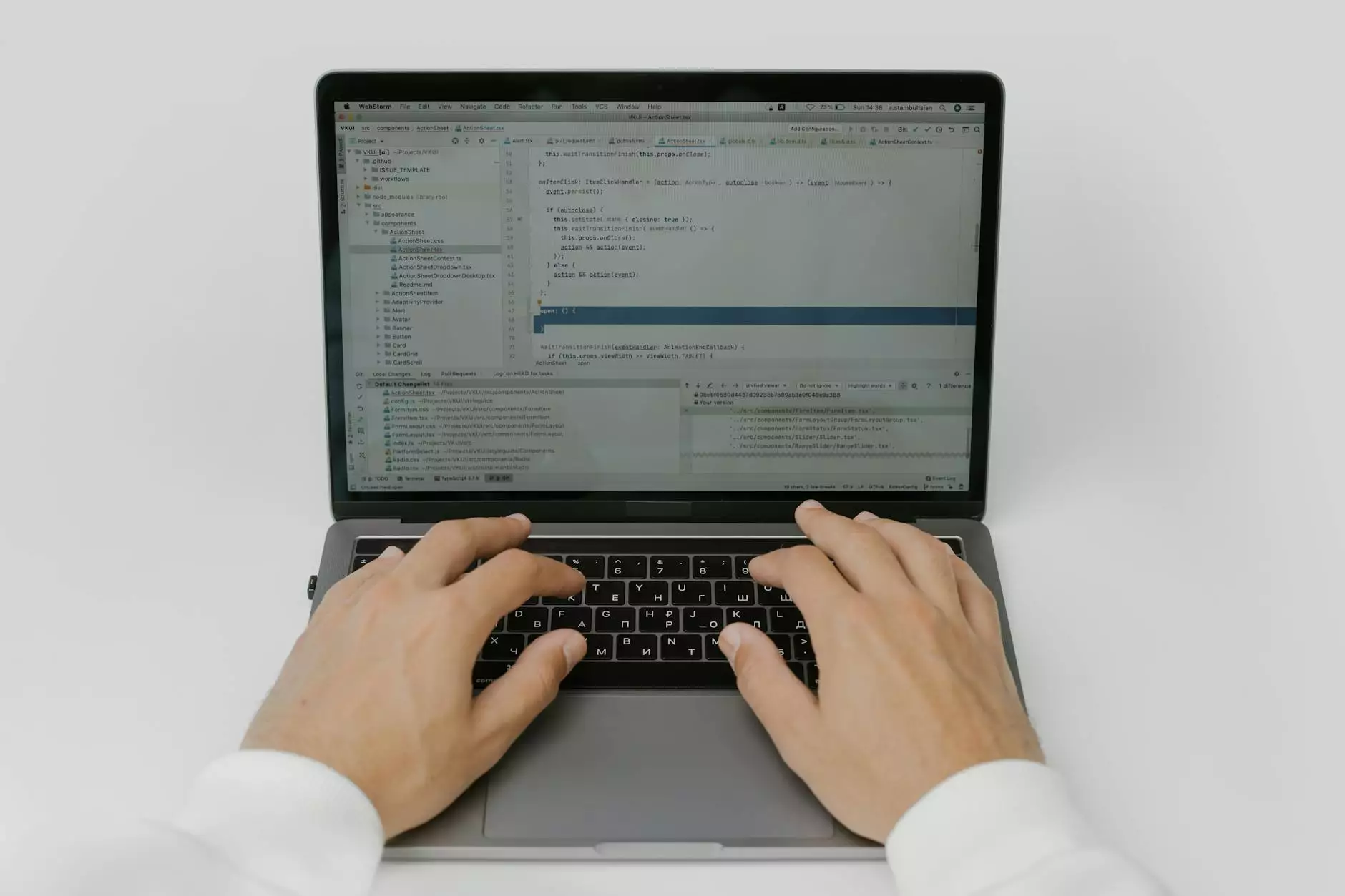How to Install and Configure Apache Hadoop on a Single Node in Centos 7
WooCommerce Reporting Plugins
Introduction
Welcome to this comprehensive guide on installing and configuring Apache Hadoop on a single node in Centos 7. By following this step-by-step tutorial, you will be equipped with the necessary knowledge to enhance your data processing capabilities.
Why Apache Hadoop?
Apache Hadoop is a powerful framework designed to facilitate the processing, storage, and analysis of large-scale datasets. It offers a robust and scalable solution that allows businesses to extract valuable insights from their data. By leveraging Hadoop's distributed computing architecture, you can exploit parallel processing to handle massive amounts of information efficiently.
Prerequisites
Before we dive into the installation process, make sure you have the following prerequisites:
- A CentOS 7 server with administrative access
- A stable internet connection
- Basic knowledge of the Linux command line
Step 1: Update Your System
The first step is to update your CentOS 7 system to ensure you have the latest software packages and security patches. Open a terminal and run the following commands:
sudo yum update -y sudo rebootStep 2: Install Java Development Kit (JDK)
Hadoop is built with Java, so we need to install the JDK. Execute the following commands:
sudo yum install java-1.8.0-openjdk-devel -yStep 3: Download and Extract Apache Hadoop
Now, let's download and extract the Apache Hadoop distribution. Visit the official Apache Hadoop website and grab the latest stable release:
curl -O https://downloads.apache.org/hadoop/common/hadoop-3.3.0/hadoop-3.3.0.tar.gz tar xzf hadoop-3.3.0.tar.gz sudo mv hadoop-3.3.0 /opt/hadoopStep 4: Configure Hadoop
We need to make some configurations to ensure Hadoop runs smoothly. Open the Hadoop configuration file:
sudo nano /opt/hadoop/etc/hadoop/hadoop-env.shIn this file, search for the line that sets the value of `JAVA_HOME` and modify it to match the following:
export JAVA_HOME=/usr/lib/jvm/java-1.8.0-openjdkSave the changes and exit the editor.
Step 5: Set Up Hadoop Environment Variables
To ensure Hadoop can be accessible system-wide, we need to set up some environment variables. Edit the `.bashrc` file:
nano ~/.bashrcAdd the following lines at the end of the file:
export HADOOP_HOME=/opt/hadoop export PATH=$PATH:$HADOOP_HOME/binSave the changes and exit the editor. Then, update the changes by executing:
source ~/.bashrcConclusion
Congratulations! You have successfully installed and configured Apache Hadoop on a single node in CentOS 7. You now have the necessary tools to process and analyze large-scale datasets effectively. Start utilizing the power of Hadoop to unlock valuable insights for your business.
References
For more information and advanced Hadoop usage, refer to the official Apache Hadoop documentation.